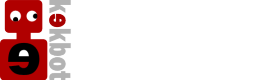You can add new functions to your Fanbot Brain. Just load new software!
How to do this: Download the new software from this location and save it on your computer (e.g. on your desktop). A file with the name “fanbot.bin” should appear.
- Unplug the fanbot
- Press the “nose” button (center of the PCB)
- Plug the USB cable into the computer while holding the nose button pressed
- Now Only the RED and YELLOW Leds should light up faintly
- After some seconds a “USB disk” with the name “CRP_DISABLD” should appear with just one file (firmware.bin) This is the content of the fanbot brain.
- Remove the file (select the firmware.bin file and press “Delete”)
- Copy the new downloaded file (fanbot.bin) to the empty disk.
- Wait five seconds and remove the usb cable
Re-insert the cable and when the fanbot starts: it should flash with all leds. You have new software! and new functions!
To use the new functions:
- Press the nose button while the leds are flashing and keep it pressed.
- After one second LED will keep on flashing.
- Release and Push the button to let the next LED flash. Select one of the LEDs for the following functions:
- (yellow, left) Repeat the programmed sequence
- (yellow, right) Flash all LEDs
- (red, left) Flash all LEDs and move the servo in steps
- (green, left) Move the servo slowly forward and quickly back
- (red, middle) Move the servo only when you press the button
- (green, right) Make random movements and LED patterns
- (red, right) Move the servo smoothly back and forth
- If you wait for two seconds, program you have selected will start.
Have fun!