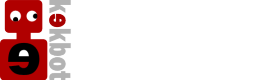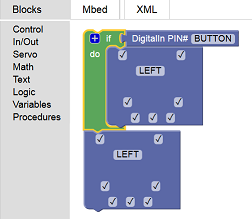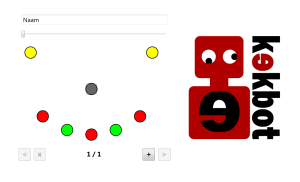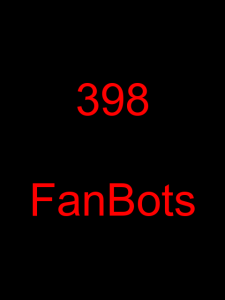You can program your fanbot with your own program!
Just insert the Fanbot brain in your PC while you press it’s “nose” and you will see a USB disk appear.
Now make your program here: Blockly Fanbot Compiler page
Press “Compile” and save the “firmware.bin” file on your Fanbot. Unplug your fanbot USB, plug it back in and see your program in action. (Note: downloading the file only works under Windows, and a modern browser is required with JavaScript enabled).